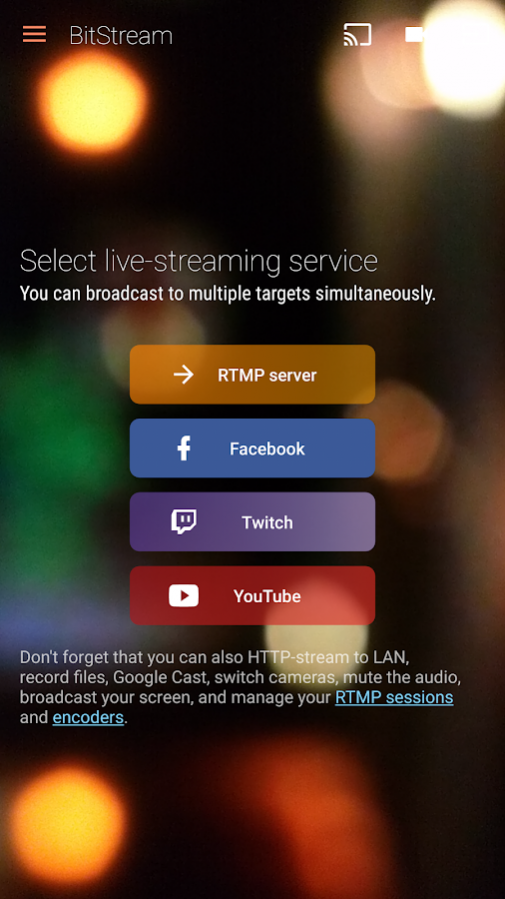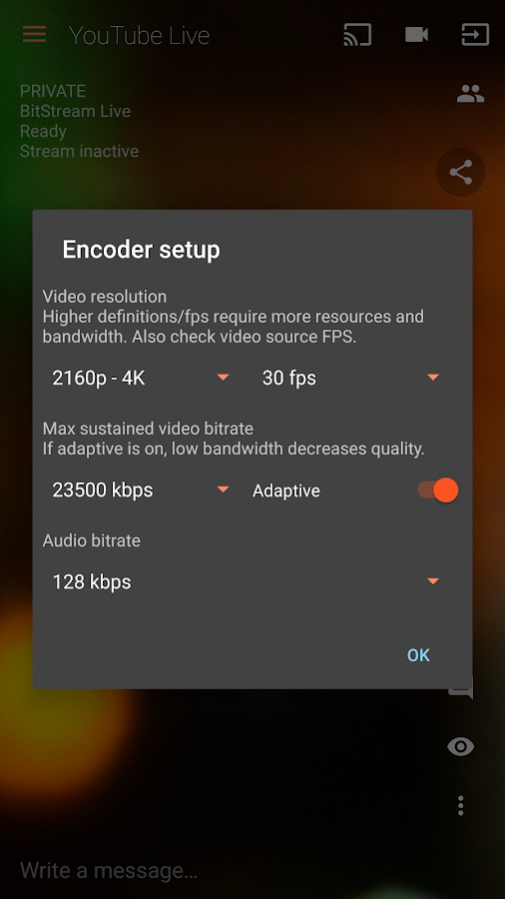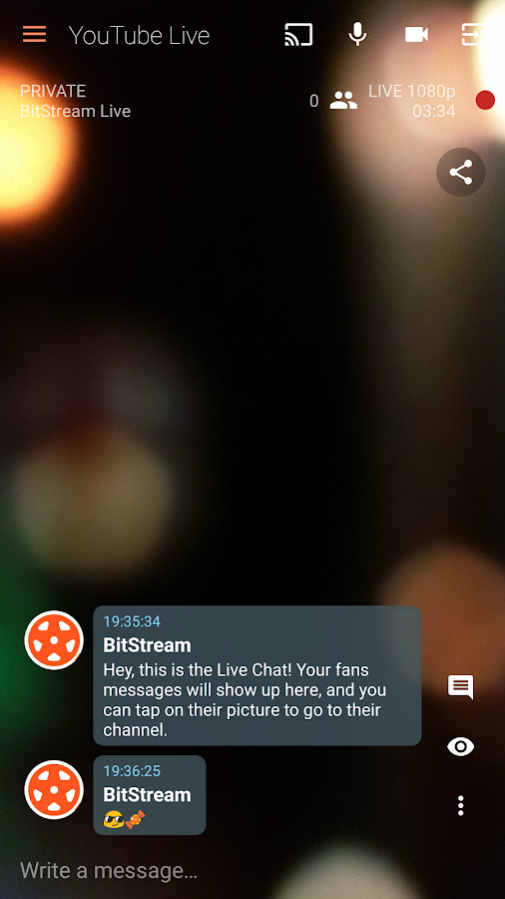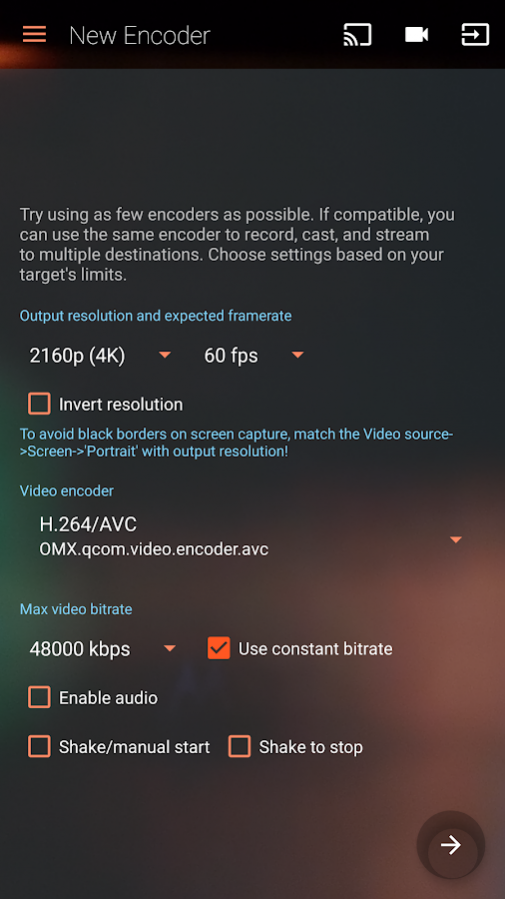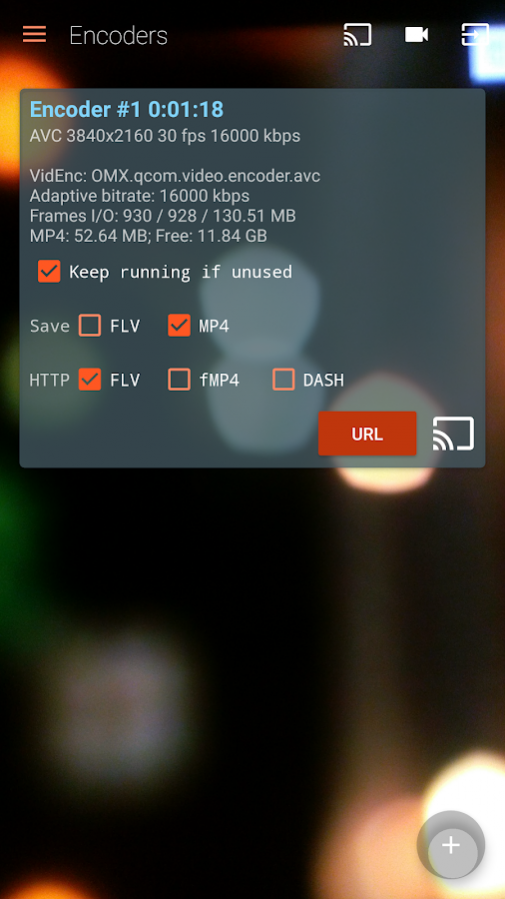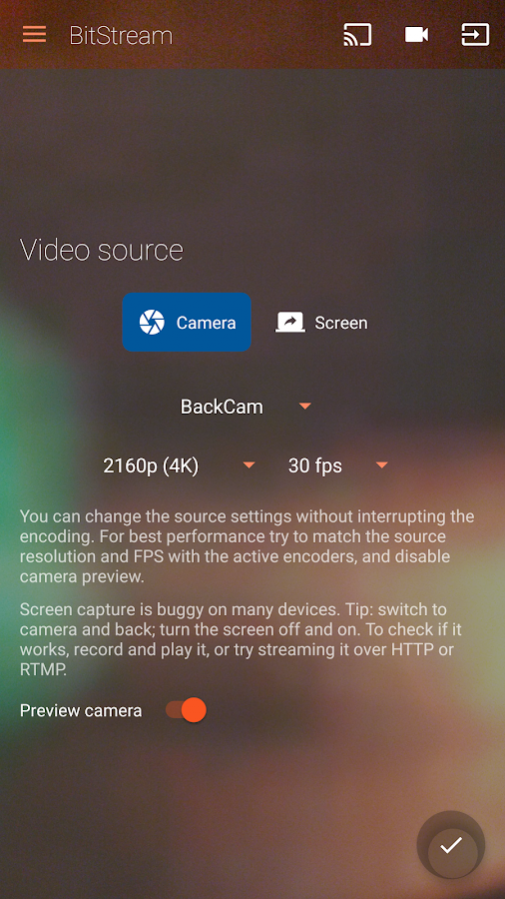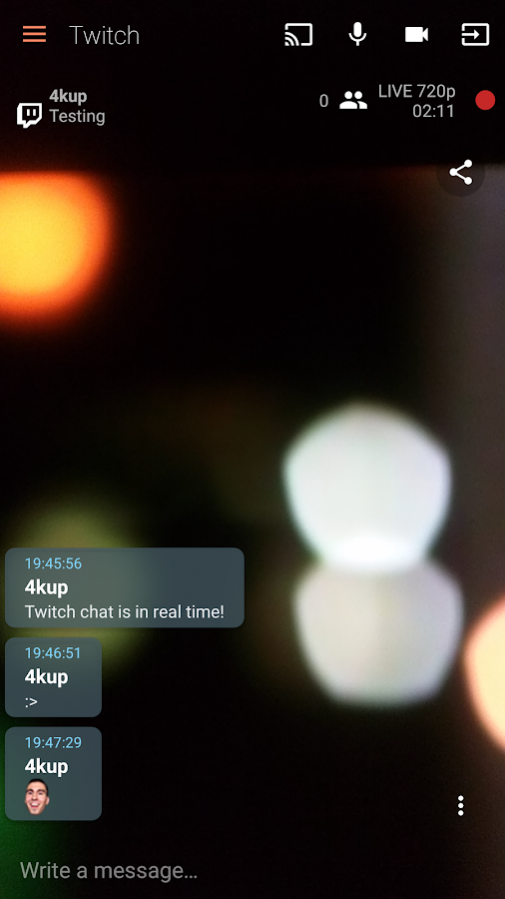BitStream: Live streaming 2.7.97
Free Version
Publisher Description
Live-stream to YouTube, Twitch, RTMP, Google Cast, HTTP...
Note: BitStream uses efficient hardware-accelerated video encoding to prolong battery life. This means some devices will act much better than others. Ways to save battery while streaming: decrease camera source resolution to stream resolution, disable on-screen camera preview and "detect rotation", decrease screen brightness, turn the screen off (stream will go on).
Multiple RTMP generic streaming up to 4K@60 fps (if device supports it); publish to Facebook Live, Wowza, Nginx, Red5, FMS, and any other service.
Twitch up to 1080p @ 60 fps, real-time chat and Chat Head , emotes , server picker, status editor.
YouTube Live up to 2160p @ 60 fps , Live Chat, Moderation, Slate; create, resume, edit active/ended Events; view SuperChat, Sponsors; authenticate as a Page, etc.
Switch cameras / screen without stopping
Share a single encoder for multiple RTMP sessions, record it in FLV/MP4, broadcast it to local network via HTTP or to a Google Cast target such as Chromecast or Android TV.
Adaptive bitrate: video quality is decreased on slow networks instead of dropping frames.
HTTP stream on your local network as FLV (low-latency), fragmented MP4 (plays in Chrome / Firefox / VLC...), and even DASH.
* Cast to Chromecast / Google Cast: up to 1080p.
* Auto-adjust camera/device rotation (can be locked).
* Active session keeps going when app is in background or screen is off.
* Create custom encoders - AVC/H.264 and HEVC/H.265 (if supported), with AAC audio.
* Encode 2160p 4K UHD @ 60 fps (on supported devices)
* Shake to start and/or stop encoder - record your favorite game or app without having to post-edit the first and last seconds.
Please read:
1. Capturing the SCREEN (e.g. during games and such) is only available on Android 5.0 or newer. THERE IS NOTHING TO BE DONE.
2. Don't expect the app to work very well on old or limited devices.
Please report bugs/features using the provided support email address. Commenting here and giving a bad rating doesn't help with anything.
About BitStream: Live streaming
BitStream: Live streaming is a free app for Android published in the Recreation list of apps, part of Home & Hobby.
The company that develops BitStream: Live streaming is Stream-Labs. The latest version released by its developer is 2.7.97.
To install BitStream: Live streaming on your Android device, just click the green Continue To App button above to start the installation process. The app is listed on our website since 2017-04-26 and was downloaded 16 times. We have already checked if the download link is safe, however for your own protection we recommend that you scan the downloaded app with your antivirus. Your antivirus may detect the BitStream: Live streaming as malware as malware if the download link to ro.numedecod.cast is broken.
How to install BitStream: Live streaming on your Android device:
- Click on the Continue To App button on our website. This will redirect you to Google Play.
- Once the BitStream: Live streaming is shown in the Google Play listing of your Android device, you can start its download and installation. Tap on the Install button located below the search bar and to the right of the app icon.
- A pop-up window with the permissions required by BitStream: Live streaming will be shown. Click on Accept to continue the process.
- BitStream: Live streaming will be downloaded onto your device, displaying a progress. Once the download completes, the installation will start and you'll get a notification after the installation is finished.